
前端入门:认识Vue3和vite
前端入门:认识Vue3和vite
使用create-vue搭建Vue3项目
认识 create-vue
create-vue是Vue官方新的脚手架工具,底层切换到了 vite(下一代前端工具链),为开发提供极速响应
1.前提环境条件
已安装 16.0 或更高版本的 Node.js
2.创建一个Vue应用
npm init vue@latest
这一指令将会安装并执行 create-vue
安装过程中除了ESLint其他默认选NO后续需要用到时再添加
熟悉项目关键文件
1.vite.config.js-项目的配置文件 基于vite的配置
2.package.json-项目包文件 核心依赖项变成了 Vue3.x和 vite
3.main.js-入口文件 createApp函数创建应用实例
4.app.vue-根组件 SFC单文件组件 script-template-style
- 变化一:脚本script和模板template顺序调整
- 变化二:模板template不再要求唯一根元素
- 变化三:脚本script添加setup标识支持组合式API
5.index.html-单页入口 提供id为app的挂载点
组合式API-setup选项
示例代码
<script setup>
const message='this is message'
const logMessage =()=>{
console.log(message)
}
</script>
<template>
<div>
{{ message }}
<button @click="logMessage"> log </button>
</div>
</template>
<script>
export default {
setup () {
console.log('setup', this)
const message = 'this is message';
const logMessage = () => {
console.log(message);
}
return {
message,
logMessage
},
beforeCreate(){
console.log('beforeCreate')
}
}
}
</script>
<template>
<div>
{{ message }}
<button @click="logMessage"> log </button>
</div>
</template>
组合式APl-reactive和ref函数
reactive() 作用:接受对象类型数据的参数传入并返回一个响应式的对象
核心步骤:
1.从 vue 包中导入 reactive 函数
2.在script中执行 reactive 函数并传入类型为对象的初始值,并使用变量接收返回值
<script setup>
// 1.导入函数
import { reactive } from 'vue'
//2.执行函数 传入一个对象类型的参数 变量接收
const state=reactive({
count: 0
})
const setCount =()=> {
state.count++
}
</script>
<template>
<div>
<button @click="setCount">{{ state.count }}</button>
</div>
</template>
ref()
作用:接收简单类型或者对象类型的数据传入并返回一个响应式的对象
核心步骤:
1.从 vue 包中导入 ref 函数
2.在 <script setup>中执行 ref 函数并传入初始值,使用变量接收 ref 函数的返回值
<script setup>
// 导入
import { ref } from 'vue'
// 执行函数 传入参数 变量接收
const count = ref(简单类型或者复杂类型数据)
const setCount=()=>{
//脚本区域修改ref产生的响应式对象数据 必须通过.value属性
count.value++
}
</script>
<template>
<div>
<button @click="setCount">{{ count }}</button>
</div>
</template>
总结
1.reactive和ref函数的共同作用是什么?
用函数调用的方式生成响应式数据 2. reactive vs ref ?
- 1.reactive不能处理简单类型的数据
- 2.ref参数类型支持更好但是必须通过.value访问修改
- 3.ref函数的内部实现依赖于reactive函数
3.在实际工作中推荐使用哪个?
推荐使用ref函数,更加灵活,项目主用ref
computed计算属性函数
计算属性基本思想和Vue2的完全一致,组合式API下的计算属性只是修改了写法 核心步骤:
1.导入computed函数
2.执行函数 在回调参数中return基于响应式数据做计算的值,用变量接收
<script setup>
// 原始响应式数组
import { ref } from 'vue'
//1.导入computed
import { computed } from 'vue'
const list=ref([1,2,3,4,5,6,7,8])
//2.执行函数 return计算之后的值 变量接收
const computedList=computed(()=>{
return list.value.filter(item =>item>2)
})
</script>
<template>
<div>
原始响应式数组-{{ list }}
</div>
<div>
计算属性数组-{{computedList }}</div>
</template>
watch函数
作用:侦听一个或者多个数据的变化,数据变化时执行回调函数俩个额外参数:1.immediate(立即执行)2.deep(深度侦听)
基础使用-侦听单个数据
1.导入watch函数
2.执行watch函数传入要侦听的响应式数据(ref对象)和回调函数
<script setup>
import { ref, watch } from 'vue'
const count = ref(0)
const setCount =()=> {
count.value++
}
//TODO:watch侦听单个数据源
//ref对象不需要加.value
watch(count,(newVal,oldVal)=>{
console.log('count变化了',newVal,oldVal)
})
</script>
<template>
<div>
<button @click="setCount">+{{ count }}</button>
</div>
</template>
基础使用-侦听多个数据
说明:同时侦听多个响应式数据的变化,不管哪个数据变化都需要执行回调
<script setup>
// 侦听多个数据变化
import { ref, watch } from 'vue'
const count = ref(0)
const changeCount=()=>{
count.value++
}
const name = ref('cp')
const changeName=()=>{
name.value='pc'
}
//TODO:watch侦听多个数据源
watch(
[count,name],
(
[newCount,newName]
[oldCount,oldName],
)=>{
console.log('count或者name变化了',[newCount,newName],[oldCount,oldName]);
}
immediate 说明:在侦听器创建时立即触发回调,响应式数据变化之后继续执行回调
watch(count,(newVal,oldVal)=>{
console.log('count变化了',newVal,oldVal)
},{
immediate:true
})
watch函数-深度监听和精确监听
deep 默认机制:通过watch监听的ref对象默认是浅层侦听的,直接修改嵌套的对象属性不会触发回调执行,需要开启deep选项
<script setup>
import { ref, watch } from 'vue'
const sate=ref({count:0 })
const changeStateByCount=()=>{
// 直接修改count
state.value.count++
}
//watch深度侦听
watch(state,()=>{
console.log('count变化了')
},{
deep: true
})
精确侦听对象的某个属性 需求:在不开启deep的前提下,侦听age的变化,只有age变化时才执行回调
<script setup>
import { ref, watch } from 'vue'
const state = ref({
name: 'mogong',
age: 18
})
const changeName=()=>{
//修改name
state.value.name='dddd'
}
const changeAge=()=>{
//修改age
state.value.age=22
}
watch(
()=>state.value.age,
()=>{
console.log('age变化了')
}
)
</script>
deep性能损耗 尽量不开启deep
组合式API-父子通信
组合式API下的父传子
基本思想 1.父组件中给子组件绑定属性 2.子组件内部通过props选项接收
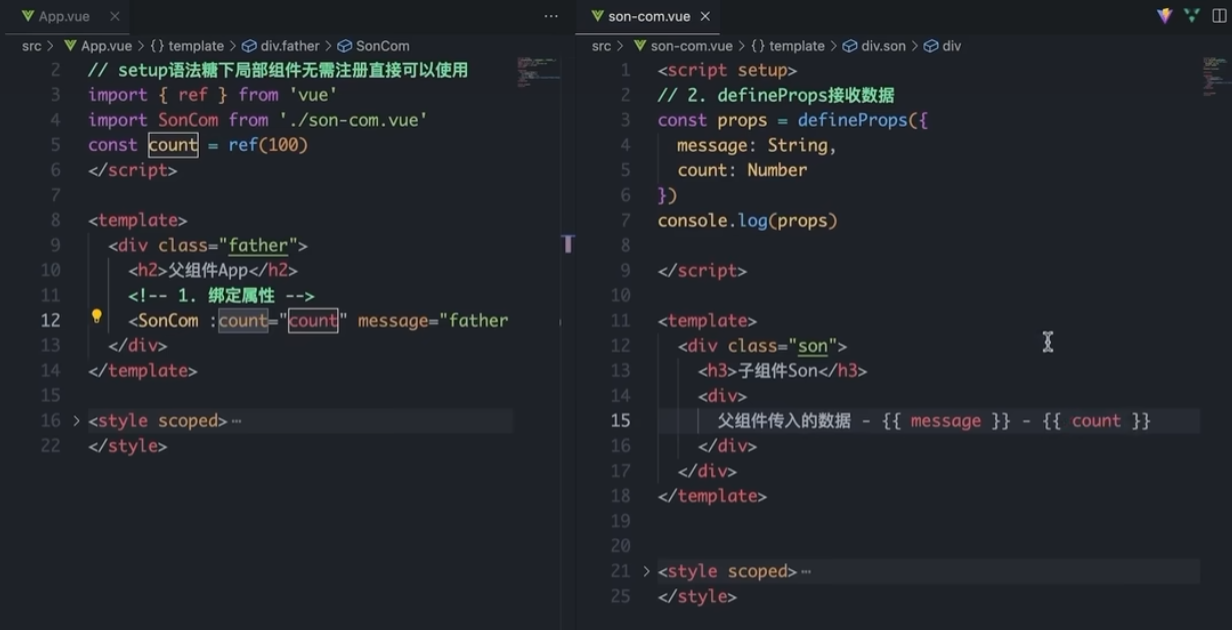
组合式API下的子传父
基本思想 1.父组件中给子组件标签通过@绑定事件 2.子组件内部通过 $emit 方法触发事件
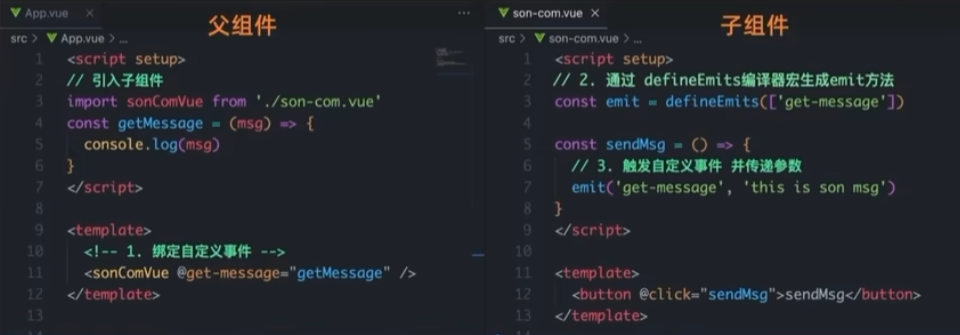
demo:
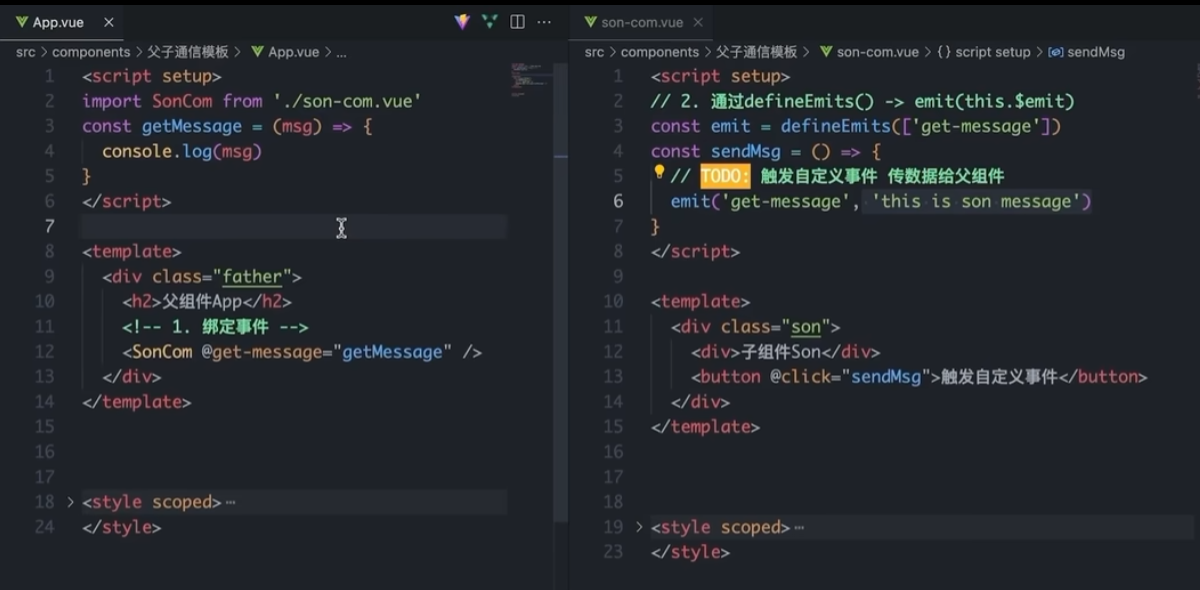
总结
父传子
1.父传子的过程中通过什么方式接收props?
defineProps({属性名:类型})
2.setup语法糖中如何使用父组件传过来的数据?
const props=defineProps({属性名:类型})
子传父
1.子传父的过程中通过什么方式得到emit方法?
defineEmits(['事件名称'])
组合式API-模版引用
模板引用的概念
通过ref标识获取真实的dom对象或者组件实例对象

如何使用(以获取dom为例 组件同理)
1.调用ref函数生成一个ref对象
2.通过ref标识绑定ref对象到标签
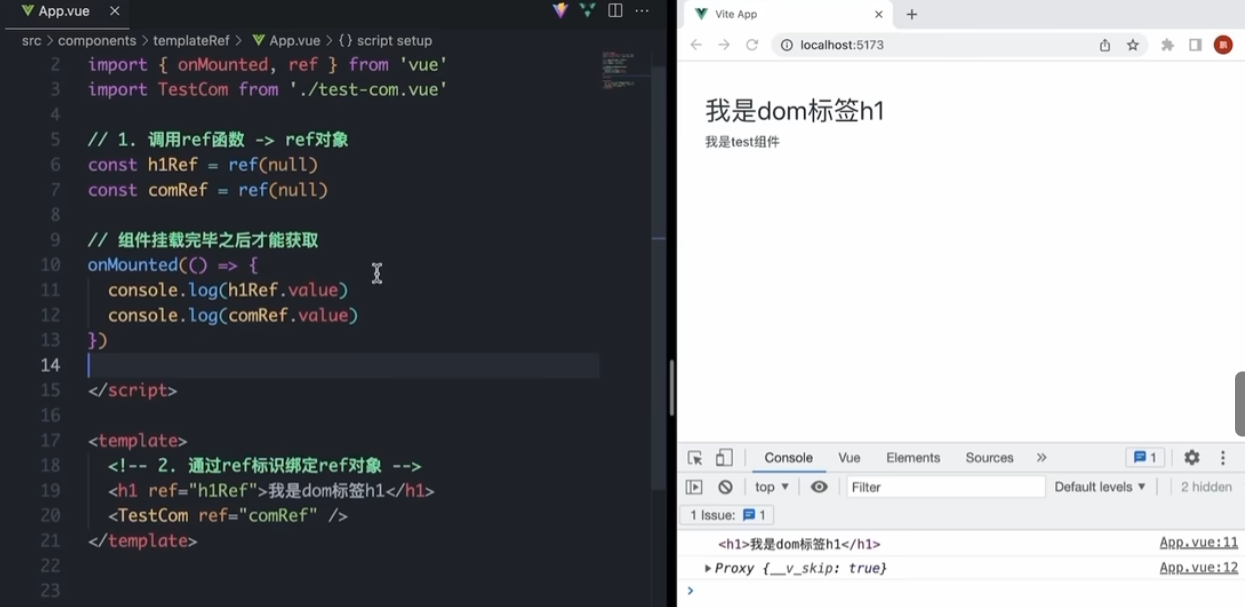
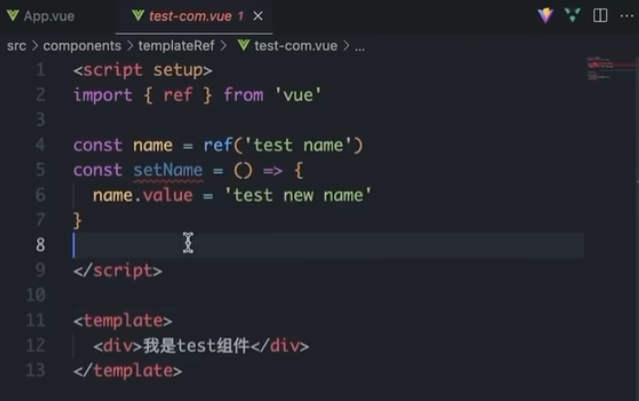
defineExpose()
默认情况下在<script setup>语法糖下组件内部的属性和方法是不开放给父组件访问的,可以通过defineExpose编译宏指定哪些属性和方法允许访问(比如上面代码中出现的name属性是无法在父组件中被调用到的)

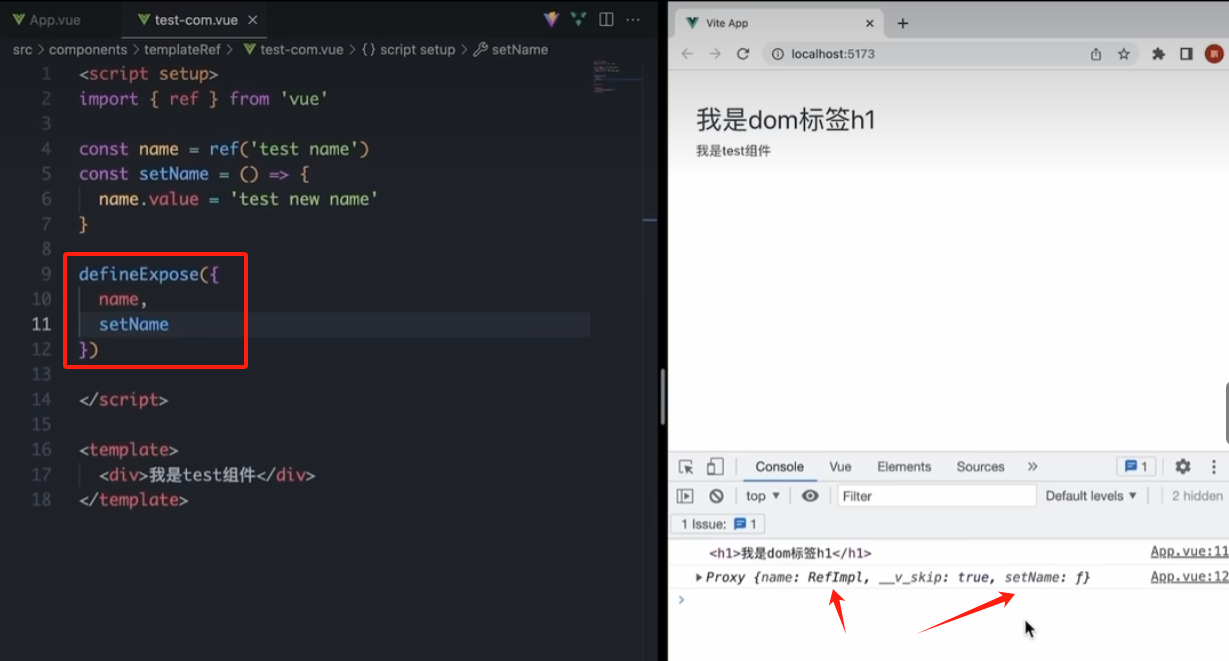
总结
1.获取模板引用的时机是什么? 组件挂载完毕 2.defineExpose编译宏的作用是什么? 显式暴露组件内部的属性和方法
组合式APl-provide和inject
作用和场景
顶层组件向任意的底层组件传递数据和方法,实现跨层组件通信
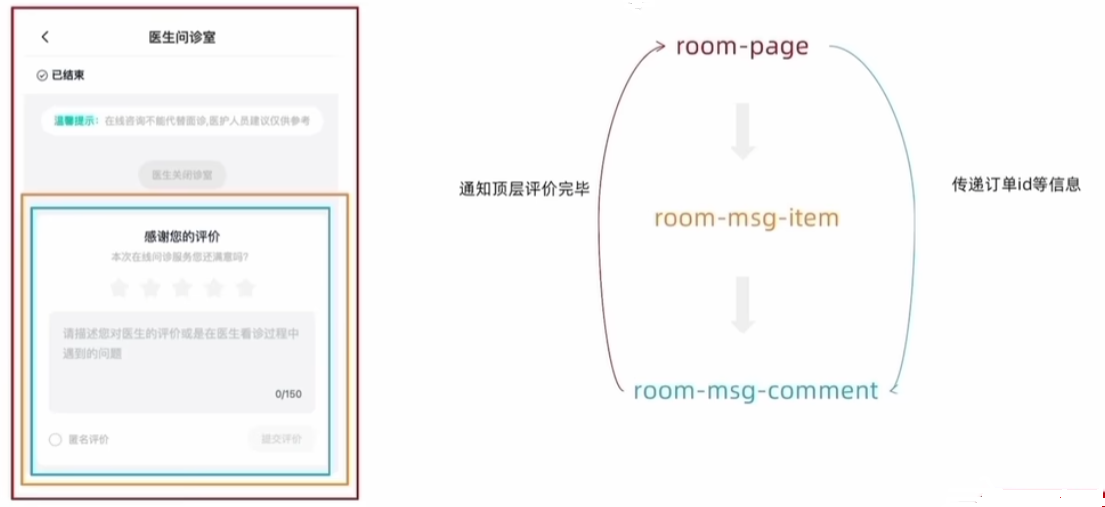
跨层传递普通数据
1.顶层组件通过provide函数提供数据 2.底层组件通过inject函数获取数据
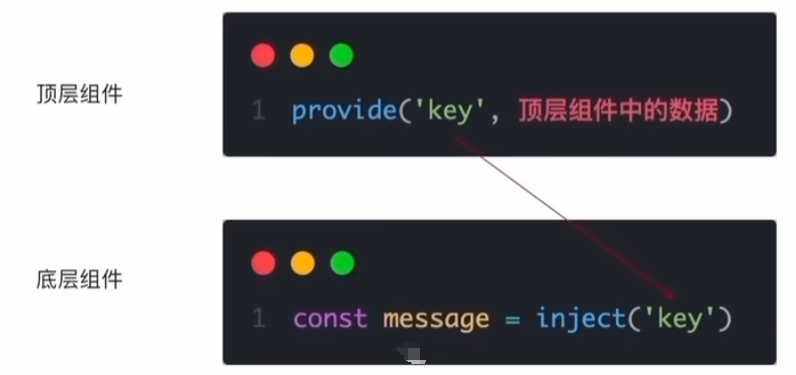



评论